We will explore how to calculate variance using the NumPy Python module. Variance is a key statistical measure that helps to understand how data points are spread out.
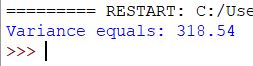
Variance calculation
Calculating variance in Python is straightforward, and with NumPy, it becomes even more convenient. NumPy provides a built-in function, var, to calculate the variance of an array.
Here’s an example to calculate variance using NumPy:
import numpy as np
my_array = np.array([1, 5, 7, 5, 43, 43, 8, 43, 6])
variance = np.var(my_array)
print("Variance equals: " + str(round(variance, 2)))
In this example, the var function calculates the variance of the array my_array.
How to calculate population variance and sample variance
The var function in NumPy can compute both population variance and sample variance. By default, the function calculates the population variance, but you can adjust it to compute the sample variance by modifying the ddof (Delta Degrees of Freedom) parameter.
# Population variance population_variance = np.var(my_array) # Sample variance sample_variance = np.var(my_array, ddof=1)
Setting ddof=1 adjusts the denominator from N to N−1. This correction is crucial for sample variance because it provides an unbiased estimate of the true population variance when you only have a subset of the data.
Check also:
how to calculate a Variance in Excel
