I’ve created a Tkinter script that generates random triangles. And of course I am sharing that with you.
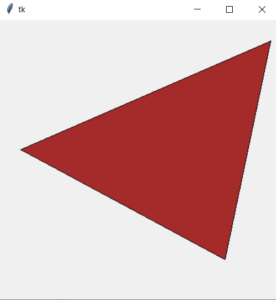
Autogenerated triangle
from tkinter import *
import random
def generate_triangles(count, height, width):
colors = ['black', 'violet', 'brown', 'orange', 'yellow', 'green', 'red', 'silver', 'gold', 'pink']
for i in range(int(count)):
color = random.choice(colors)
x1 = random.randrange(0, int(width))
y1 = random.randrange(0, int(height))
x2 = random.randrange(0, int(width))
y2 = random.randrange(0, int(height))
x3 = random.randrange(0, int(width))
y3 = random.randrange(0, int(height))
triangle = canvas.create_polygon(x1, y1, x2, y2, x3, y3, fill=color, outline='black')
root = Tk()
canvas = Canvas(root, width=400, height=400)
canvas.pack()
generate_triangles(1, 400, 400)
root.mainloop()
The script generates random triangles using the generate_triangles function. To generate more triangles, adjust the count parameter in the generate_triangles function call. Feel free to customize the colors array as well.
