Let’s draw using tkinter. Hyperbola is my choice!
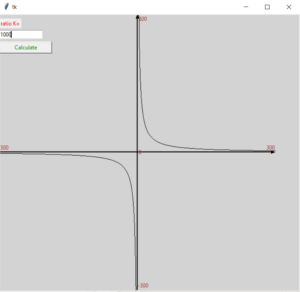
How to draw a hyperbola?
A hyperbola is a type of curve with two branches and asymptotes. To draw a hyperbola in tkinter, you need to use the create_line method of the Canvas widget. You can use a loop to generate the coordinates of the points on the hyperbola, and then connect them with lines. Here is an example of how to draw a hyperbola:
from tkinter import *
root=Tk()
c = Canvas(root, width = 650, height = 600, bg = "light grey")
c.create_line(300,600,300,0,width=2,arrow=LAST) #axis y
c.create_line(0,300,600,300,width=2,arrow=LAST) #axis x
c.create_text(312,10,text='300',fill='brown')
c.create_text(312,590,text='-300',fill='brown')
c.create_text(306,300,text='0',fill='brown')
c.create_text(8,290,text='-300',fill='brown')
c.create_text(590,290,text='300',fill='brown')
label_k=Label(root,text="ratio K=",fg='red')
label_k.place(x=0,y=10)
entry_k=Entry(root,width=15,bg='white')
entry_k.place(x=0,y=35)
def gip(k):
xy1 = []
xy2 = []
for i in range( 300 ):
x = i - 300
y = int( k / x )
xy1.append( 300 - x )
xy1.append( 300 + y )
xy2.append( 300 + x )
xy2.append( 300 - y )
c.create_line( xy1, fill='black' )
c.create_line( xy2, fill='black' )
btn_calc=Button(root,text='Calculate',width=15,fg='green')
btn_calc.bind('',lambda event: gip(float(entry_k.get())))
btn_calc.place(x=0,y=60)
c.pack()
root.mainloop()
You can modyfy the code by easily changing the hyperbola parameters. Also you can change colors 😉
How to draw a hyperbola with asymptotes in tkinter?
In addition to drawing a hyperbola, you can also draw its asymptotes in tkinter. To do this, you can use the create_line method of the Canvas widget to draw two lines that are parallel to the axes of the hyperbola. The asymptotes will never intersect the hyperbola, but they will get closer and closer to it as the distance from the origin increases.
The only difference is that we add two lines to the code that draw the asymptotes.
