Here is the basic Tkinter GUI which fetches data.
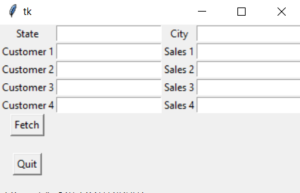
Tkinter code
import tkinter as tk
from functools import partial
FIELDS = [
'State', 'City',
'Customer 1', 'Sales 1',
'Customer 2', 'Sales 2',
'Customer 3', 'Sales 3',
'Customer 4', 'Sales 4'
]
def fetch(entries):
print(entries)
for field, text in entries:
print('%s: "%s"' % (field, text.get()))
def makeform_grid(window, fields):
entries=[]
for i, field in enumerate(fields):
row, column = divmod(i, 2)
tk.Label(window, text=field).grid(row=row, column=column*2)
entry = tk.Entry(window)
entry.grid(row=row, column=column*2+1)
entries.append((field, entry))
return entries
def main():
window = tk.Tk()
entries = makeform_grid(window, FIELDS)
tk.Button(window, text="Fetch", command=partial(fetch, entries)).grid(row=11,column=0)
tk.Button(window, text="Quit", command=window.destroy).grid(row=12,column=0,pady=20)
window.mainloop()
if __name__ == '__main__':
main()
The user is providing State, City, Customer names, and their sales. Feel free to extend and adapt to your needs.
