Let’s learn how to permute in Numpy. We will use Python Numpy permutation method.
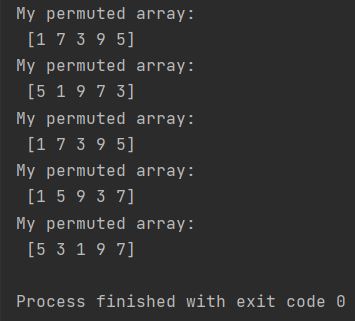
There are two different use cases of permutations in Python you should bew aware of.
Permutation of random generated array
In NumPy, you can use the random.permutation() method to permute the elements of an array.
The random.permutation() method takes an integer as an argument, which specifies the number of elements in the array. The method returns a new array with the elements permuted.
For example, the following code creates an array with 10 elements and then permutes the elements:
import numpy as np
for i in range(5):
my_array = np.random.permutation(10)
print(f"My generated permuted array: \n {my_array}")
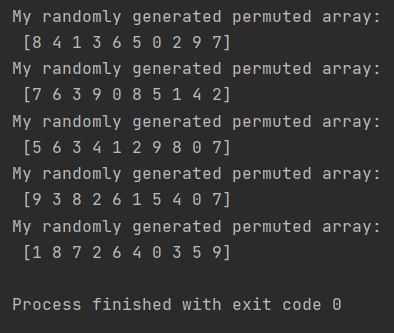
Python returned five different arrays 10 items each.
Permutation of existing array
The random.permutation() method can also be used to permute the elements of an existing array. For example, the following code creates an array and then permutes the elements of the array five times:
import numpy as np
my_array = np.array([1, 3, 5, 7, 9])
for i in range(5):
permuted_array = np.random.permutation(my_array)
print(f"My permuted array: \n {permuted_array}")
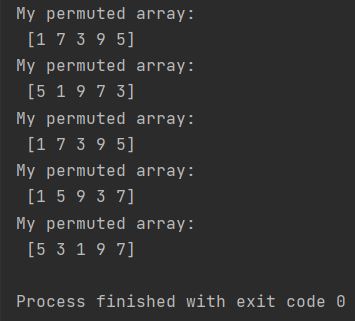
Your array has been permuted five times.
