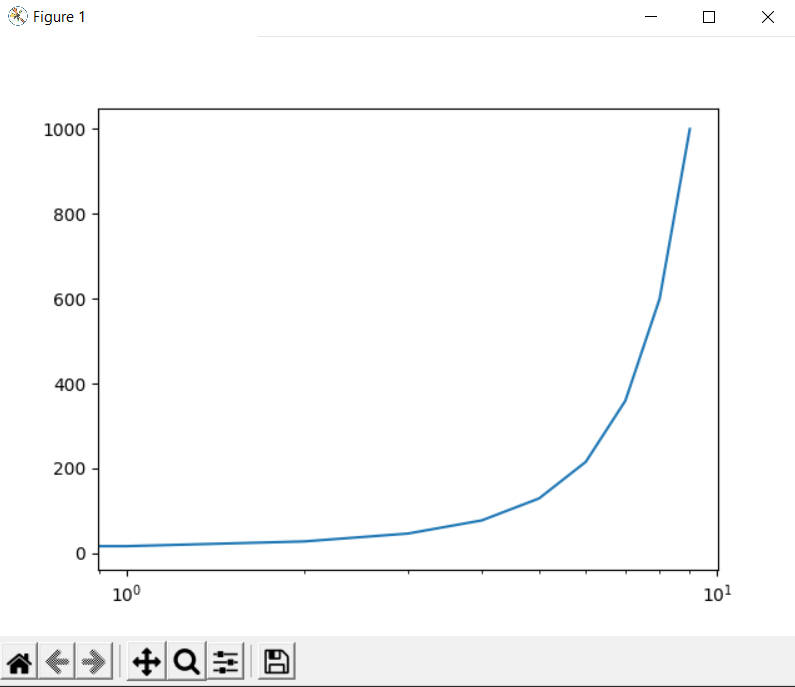I will explain how to use numpy logspace, a handy function for creating logarithmically spaced arrays.
Numpy logspace is a function that returns an array of numbers that are evenly spaced on a log scale. The syntax of the function is:
numpy.logspace(start, stop, num=50, endpoint=True, base=10.0, dtype=None, axis=0)
The parameters are:
– start: the starting value of the sequence, in log scale
– stop: the final value of the sequence, in log scale
– num: the number of samples to generate, default is 50
– endpoint: whether to include the stop value in the output, default is True
– base: the base of the log scale, default is 10
– dtype: the data type of the output array, default is None
– axis: the axis along which to generate the samples, default is 0
For example, if we want to create an array of 10 numbers between 10^1 and 10^3 on a log scale, we can use:
import numpy as np arr = np.logspace(1, 3, num=10) print(arr)
The output will be:
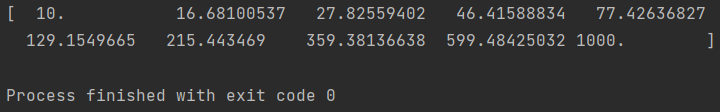
We can see that the numbers are not evenly spaced in linear scale, but they are in log scale:
import numpy as np import matplotlib.pyplot as plt arr = np.logspace(1, 3, num=10) plt.semilogx(arr) plt.show()