Let’s see how to add a button in Python Tkinter using the Button widget, which is the standard way to create clickable buttons in Python GUI applications.
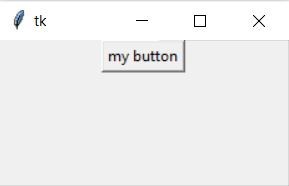
How to create button in Python
To add a button in Python Tkinter, first import the tkinter module, then create a Button widget with the text parameter to display button text, and use pack() to display it in the window.
Here is the code to add basic button to your python tkinter window.
from tkinter import * tk = Tk() button = Button(tk, text="my button") button.pack()
