This tutorial will guide you on how to calculate the determinant of a matrix using Python’s NumPy library.
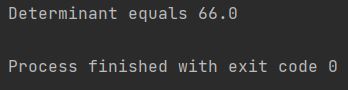
The Determinant of a Matrix
The determinant of a matrix is a scalar value that provides information about the matrix, such as whether it’s invertible, its eigenvalues, and more. It plays a key role in solving linear equations, among other matrix operations.
Calculating the Determinant in Numpy
NumPy provides the linalg.det function to compute the determinant easily. Here’s an example:
import numpy as np
my_matrix = np.array([(10, 2),
(7, 8)])
determinant = np.linalg.det(my_matrix)
print(f"Determinant equals {round(determinant, 2)}")
This code creates a Numpy array called my_matrix and then calculates its determinant using the linalg.det function. The result is rounded to two decimal places and printed to the console.
Explanation
I created an example matrix and called it my_matrix. Then I used the np.linalg.det function, which takes my_matrix as an argument.
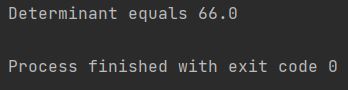
Finally, I printed out the result, which I rounded to the two decimal places. I recommend rounding results. Otherwise, the result will be more like 65.99999999999997. The reason is that Numpy calculates numerically and not analytically. That’s why the results, which are not rounded up look very strange and they are not very useful.
Dealing with errors
Sometimes it may happen that you will get an error when trying to calculate the determinant of a matrix. Here are two common errors and how to deal with them:
LinAlgError: This error occurs when the matrix is not square.
TypeError: This error occurs when the data types of the matrix values are not the same.
raise LinAlgError('%d-dimensional array given. Array must be '
numpy.linalg.LinAlgError: 1-dimensional array given. Array must be at least two-dimensional
That kind of error tells you that there is something wrong with your matrix. Please check if the tuples are equal. Maybe some of them contain obsolete values?
The other type of error is like the below one:
r = _umath_linalg.det(a, signature=signature)
TypeError: No loop matching the specified signature and casting was found for ufunc det
This one is not so obvious because it does not tell much. The reason for the error is that the data type of matrix values is not the same. One of them is probably a string. The data type of all values in the matrix must be the same.
