An immutable array is read-only, meaning you cannot modify its elements once it’s defined. This can be useful when you want to ensure data integrity or prevent accidental changes to the array.
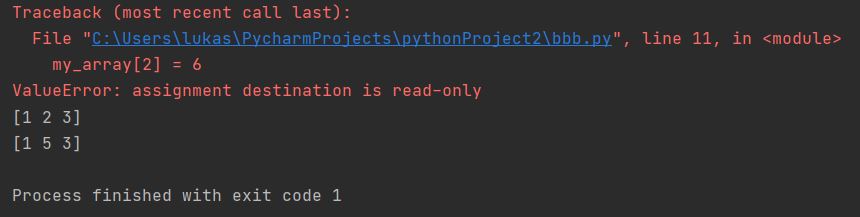
Setting writeable flag
To make the array immutable, you need to set the writable flag to False.
import numpy as np my_array = np.array([1, 2, 3]) print(my_array) my_array[1] = 5 print(my_array) my_array.flags.writeable = False my_array[2] = 6 print(my_array)
As demonstrated, attempting to modify the array after setting the writable flag to False results in a Python ValueError, indicating the array is read-only.
Traceback (most recent call last): File "C:\Users\pythoneo\PycharmProjects\pythoneoProject\immutable_array_python.py", line 11, inmy_array[2] = 6 ValueError: assignment destination is read-only
Setting a writeable flag rendered your code immutable. To turn off read-only mode, you need to set the writeable flag back to true.
Setting the write flag
Alternatively, you can use the setflags method to make the array immutable by setting write to False.
import numpy as np my_array = np.array([1, 2, 3]) print(my_array) my_array[1] = 5 print(my_array) my_array.setflags(write=False) my_array[2] = 6 print(my_array)
Python displays ValueError as well. The full error message is as follows:
Traceback (most recent call last): File "C:\Users\pythoneo\PycharmProjects\pythoneoProject\immutable_array_python.py", line 11, inmy_array[2] = 6 ValueError: assignment destination is read-only
Set the write flag back to true to allow editing.
By creating an immutable NumPy array, you can ensure data consistency and prevent unintended modifications, making it a valuable tool for various data manipulation and analysis tasks in Python.
