Numpy offers various functions for creating arrays. Let’s see how to create numpy array populated just with zeros in Numpy Python library.
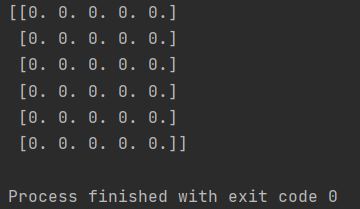
Using the zeros Function
Creating arrays of zeros is particularly useful for initializing arrays that will be populated later, serving as placeholders, or for specific mathematical operations where a base of zero is required. To create a NumPy array populated with just zeros, you should use the zeros function.
import numpy as np zeros_array = np.zeros(shape=(6, 5)) print(zeros_array)
This code snippet creates a 6 x 5 NumPy array populated with just zeros. The print() statement prints the array to the console.
In zeros syntax only shape argument does not the default value. I set the shape in a tuple and got 6 x 5 shaped array. You can experiment with different shapes by modifying the values inside the tuple in the shape argument.
Customizing Data Type
You can specify the data type of the array elements using the dtype argument:
float_zeros = np.zeros((3, 3), dtype=np.float32) print(float_zeros)
This creates a 3 x 3 array of zeros with a float data type.
