Learn how to uninstall NumPy using pip, package managers, and IDE tools like PyCharm.
How to uninstall Numpy in Linux?
To uninstall Numpy package you need just this one command to run:
pip3 uninstall numpy
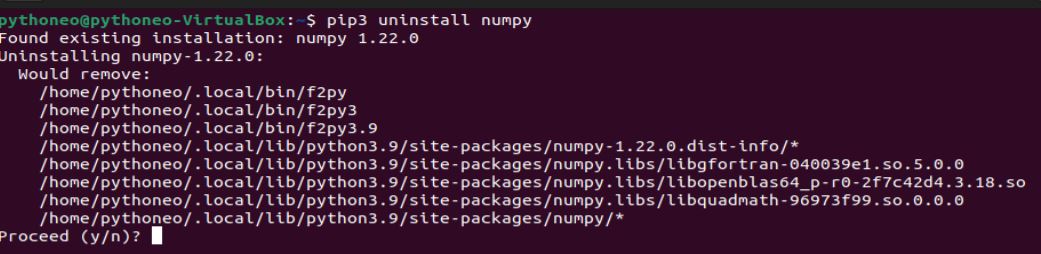
After typing y the Numpy package got uninstalled.
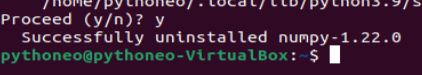
How to uninstall Numpy in PyCharm?
Another possibility is to uninstall Numpy directly from the tool you are using. I’m using PyCharm.
To uninstall Numpy in PyCharm click File -> Settings -> Python Interpreter.
Choose Numpy from the list and click Minus sign as you can see in the picture below.
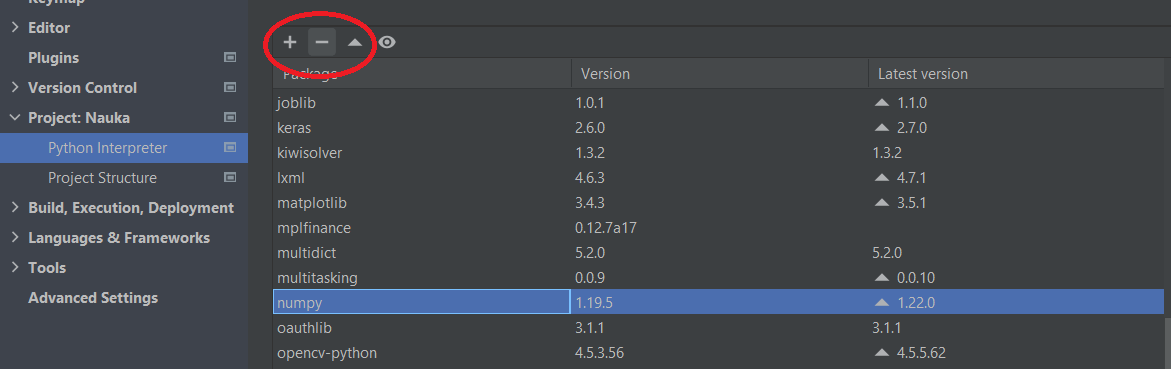
Numpy will be uninstalled.
How to uninstall Numpy in Linux using another tool?
You need to unistall Numpy the same way you installed that. I show you how to unistall Numpy package using pip3.
Another methods you may use to unistall Numpy succesfuly:
yum remove python3-numpy
apt-get remove python-numpy
pip uninstall numpy
Permissions
Remember you need to be root to be able to uninstall Numpy. If you are not the root and you got the error related to permission you need to put sudo or log as root.
pip3 uninstall numpy
