Let’s learn how to reverse array in NumPy using np.flip() for all axes, np.flipud() for vertical reversal, np.fliplr() for horizontal reversal, and slicing tricks.
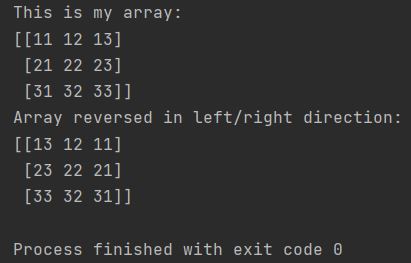
How to Reverse Arrays with Numpy Flip
NumPy’s np.flip() provides the easiest way to reverse array in NumPy along any axis, while np.flipud() and np.fliplr() offer specialized vertical and horizontal flipping for 2D arrays.
import numpy as np
my_array = np.array([[11, 12, 13],
[21, 22, 23],
[31, 32, 33]])
print(f"This is my array: \n{my_array}")
reversed_array = np.flip(my_array)
print(f"This is reversed array: \n{reversed_array}")
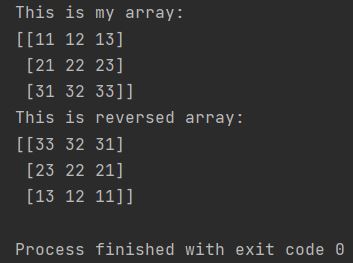
The array just got reversed.
Numpy Flipud
However, there are other ways to reverse an array. To reverse an array in the up-down direction specifically, you can use the dedicated Numpy flipud function.
import numpy as np
my_array = np.array([[11, 12, 13],
[21, 22, 23],
[31, 32, 33]])
print(f"This is my array: \n{my_array}")
reverse_array_up_down = np.flipud(my_array)
print(f"Array reversed in up/down direction: \n{reverse_array_up_down}")
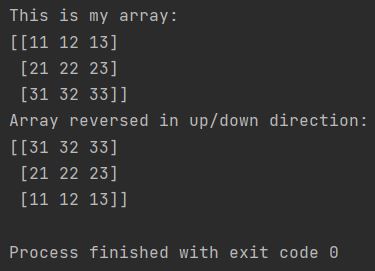
As shown, the array is reversed distinctly from the previous method by flipping in the up/down direction, offering utility in specific use cases.
[::-1]
With this simple Python trick, there is also the possibility to do the same without flipud.
import numpy as np
my_array = np.array([[11, 12, 13],
[21, 22, 23],
[31, 32, 33]])
print(f"This is my array: \n{my_array}")
flipped_array = my_array[::-1]
print(f"Array reversed in up/down direction without Numpy function: \n{flipped_array}")
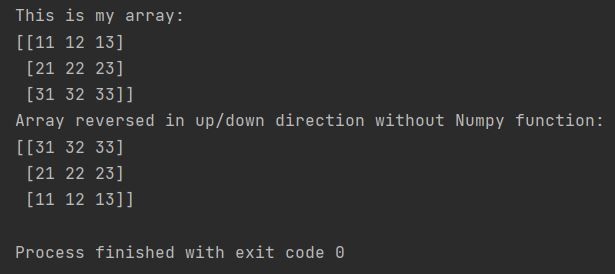
The result is identical. Using my_array[::-1] effectively reverses the array in the up-down direction by creating a view, not a copy, of the array.
Numpy Fliplr
The same is possible in the left-to-right direction, of course. Fliplr is the name of a Numpy function.
import numpy as np
my_array = np.array([[11, 12, 13],
[21, 22, 23],
[31, 32, 33]])
print(f"This is my array: \n{my_array}")
flipped_array = np.fliplr(my_array)
print(f"Array reversed in left/right direction: \n{flipped_array}")
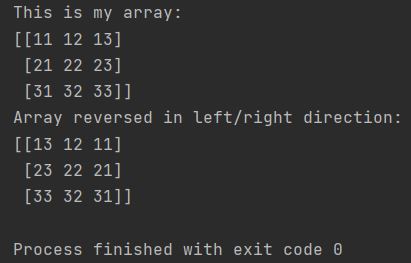
The array was flipped from left to right.
Knowing all of these methods, you can flip arrays according to your needs.
