Learn how to save and load NumPy arrays as binary files using tofile(), savez(), and save() methods.
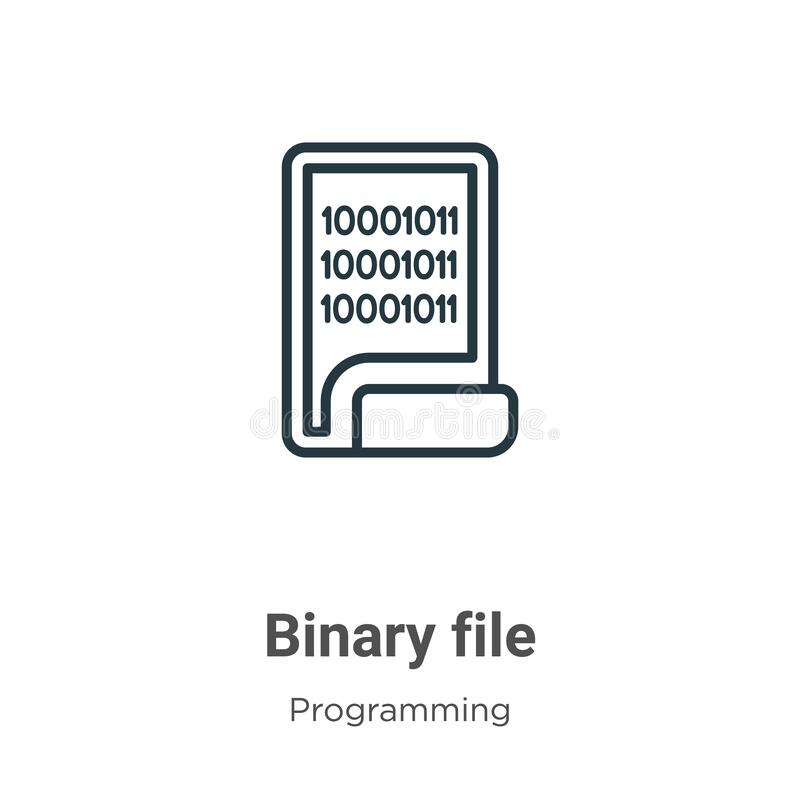
Using the tofile method
Numpy Python library provides a way to convert arrays to binary files. This can be useful for storing arrays on disk or for transferring them between computers.
Having an array created you can save it as a binary file using tofile setting bin as your file extension.
The tofile method can be used to save an array to a binary file. The syntax is as follows:
import numpy as np
my_array = np.array([1, 3, 5])
my_binary = my_array.tofile("my_binary.bin")
In this example, the array my_array is saved to the file my_binary.bin. The file extension .bin is used to indicate that the file is a binary file.
The tofile method can also be used to specify the format of the binary file. The default format is F, which means that the array is saved in floating point format. You can also use the format I to save the array in integer format.
The tofile method is a quick and easy way to convert an array to binary. However, it is important to note that the array is saved in a single file. This means that if you have a large array, it may not be practical to save it to a single file.
The tofile method is a quick way to save a Numpy array as a binary file, ideal for simple data storage needs.
Using the savez method
The savez method can be used to save multiple arrays to a single file. This can be useful if you have a large array or if you want to save multiple arrays to the same file.
import numpy as np
my_array = np.array([1, 3, 5])
my_other_array = np.array([7, 9, 11])
np.savez("my_binary.npz", my_array=my_array, my_other_array=my_other_array)
In this example, the arrays my_array and my_other_array are saved to the file my_binary.npz. The file extension .npz is used to indicate that the file is a Numpy compressed array file.
The savez method can also be used to specify the format of the binary file. The default format is zip, which means that the arrays are saved in compressed format. You can also use the format raw to save the arrays in uncompressed format.
The savez method is a more versatile way to convert an array to binary. It can be used to save multiple arrays to a single file and it can also be used to specify the format of the binary file.
